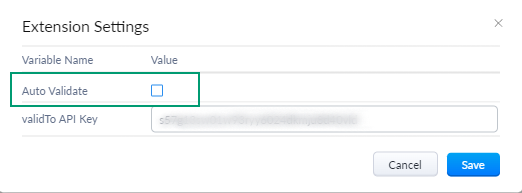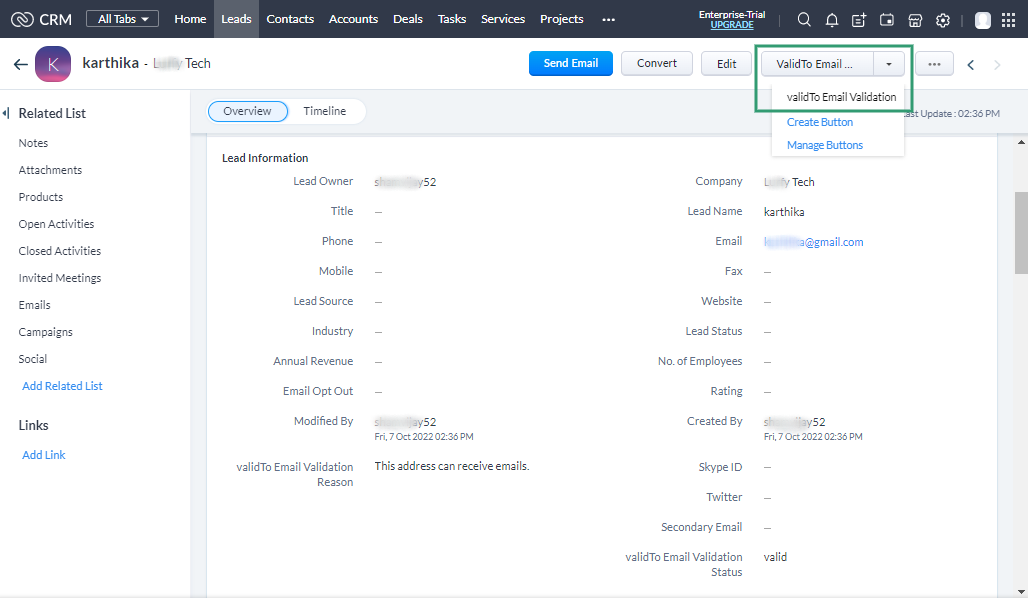Getting Started
validTo Zoho CRM extension lets you scrub the emails and achieve better results in email marketing. This extension will help you easily validate email addresses in your Zoho CRM account. validTo performs advanced real-time checks that give you high email verification accuracy. This extension helps you in reducing bounce rate, get better ROI on email marketing.
Requirements
To start using validTo Zoho CRM extension, You have to fulfil the below requirements.
- You must have a validTo account or you can create a new account at https://app.validto.in/register
- You should be a Zoho CRM's super admin.
- Zoho CRM Enterprise edition or higher is required.
How to install validTo?
- Go to Zoho Marketplace and install the 'validTo email verification for Zoho CRM' extension.
- On Installing, you will get a pop-up on your screen. Copy and paste the API key given by validTo in the ‘validTo API key’ field.
- You can get the API key from the validTo account under the API section.
- The ‘Auto Validate’ option allows you to verify the lead email automatically, once a lead is created.
- You may get a pop up box at the right side corner of your screen, after the successful installation of validTo email verification for Zoho CRM.
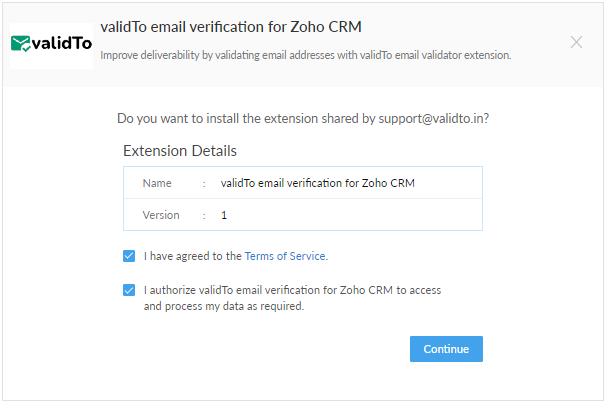
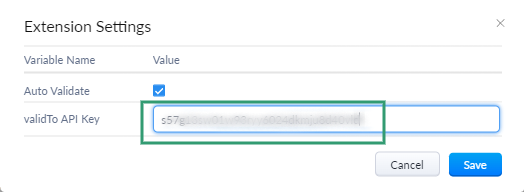
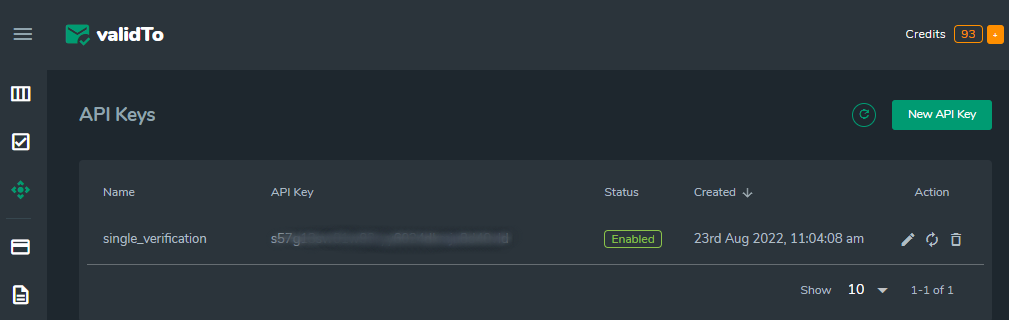
Lead module
These are the fields newly added to the validTo Zoho CRM.
- validTo Email Validation Status - This field updates the result status of the verified lead email.
- validTo Email Validation Reason - This field updates the reason for the result status.
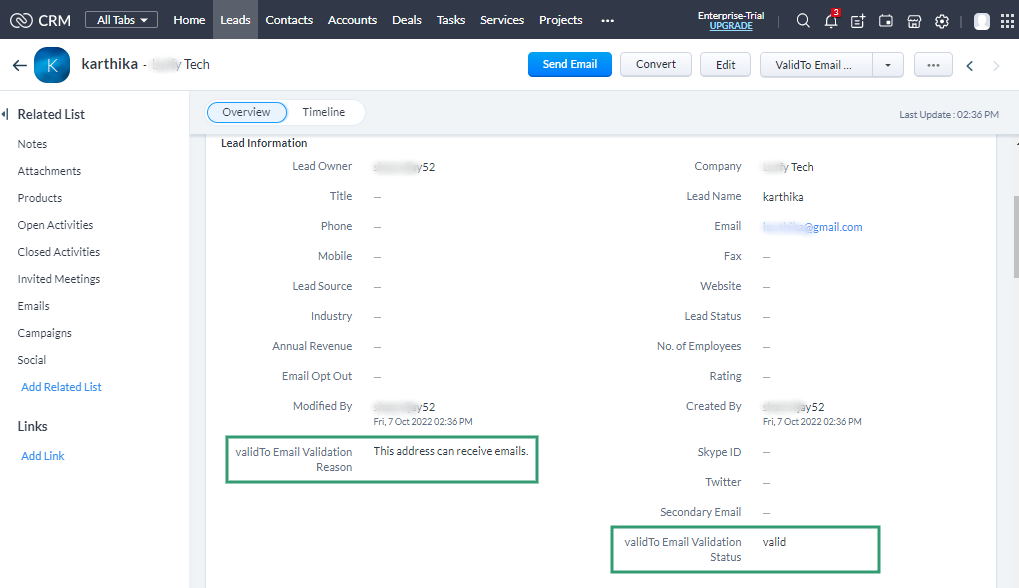
How does automatic validation work?
- Create a new lead in your Zoho CRM account and fill the lead fields and click on save button.
- The newly created lead email will be verified automatically and the result status and the reason will be updated.
- You will receive a sales signal, after the verification of the lead email.
- You can view the verification result status of the lead email by clicking on the bell icon.
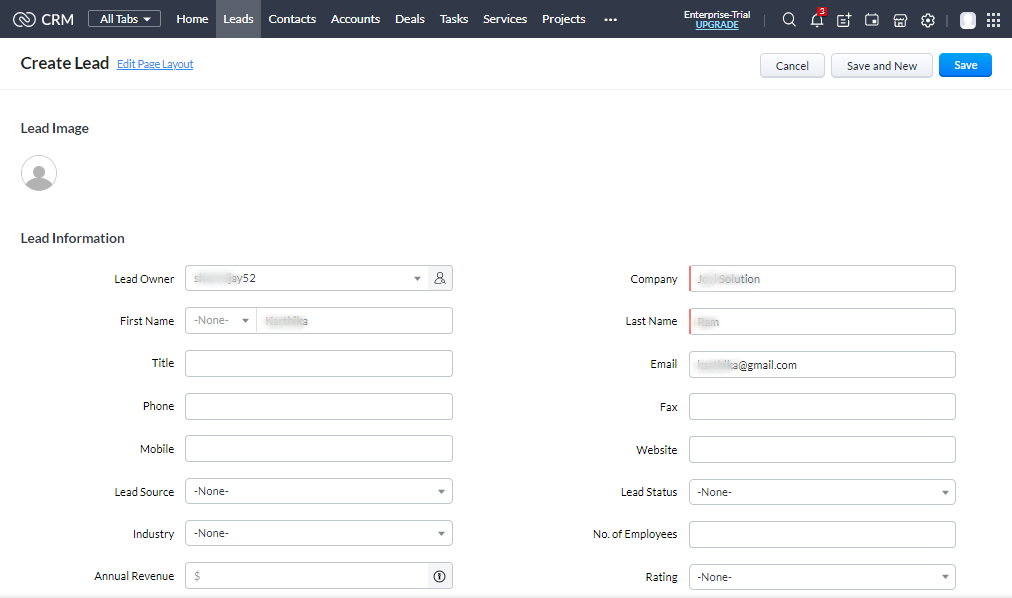
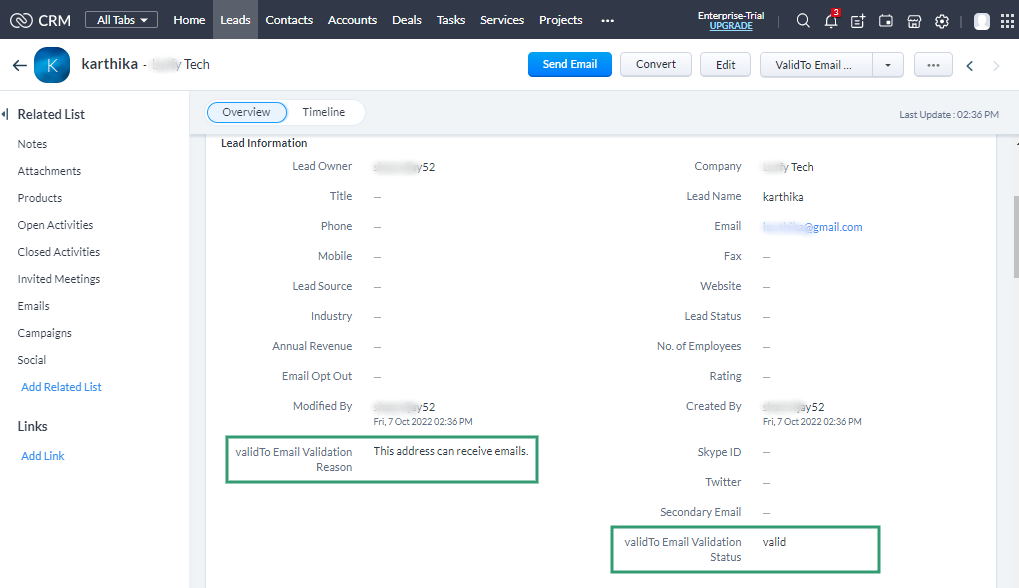
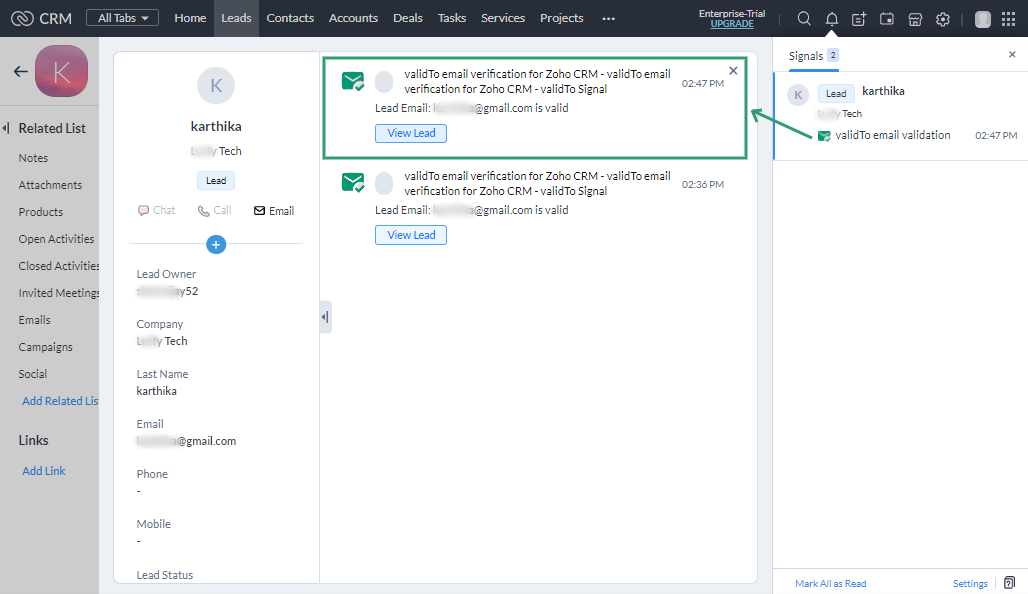
How does manual validation work?
- By unchecking the 'Auto Validate' option from extension settings, Automatic validation can be stopped.
- To validate manually, click on the button “validTo Email Validation” in the Zoho CRM lead page.
- The verification status will appear on the pop up on the successful completion of manual lead verification.